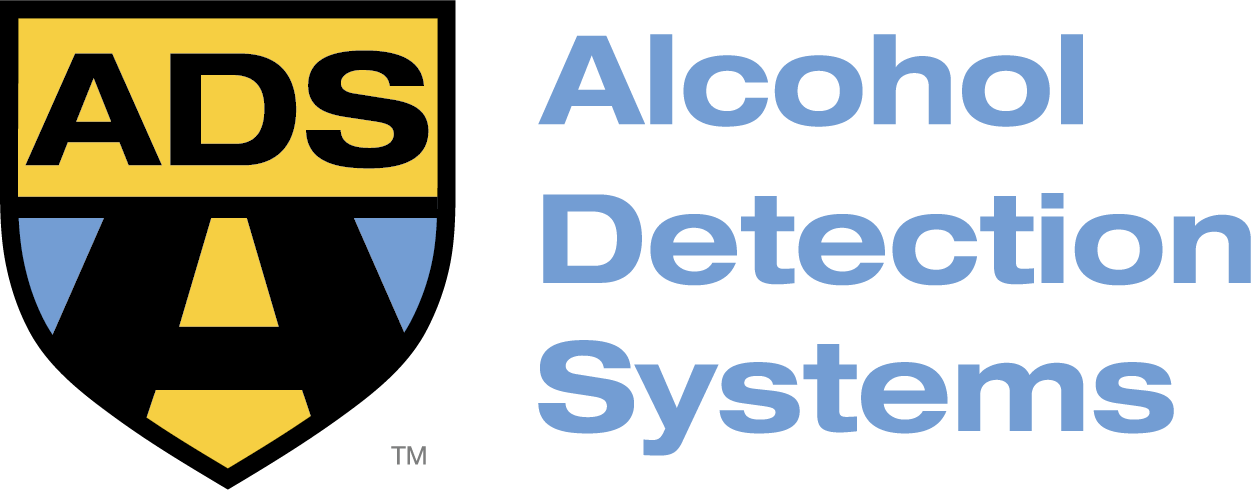California Ignition Interlock Device User Manual
ADS Determinator® Users Manual
CA Rev 12 – Released – 1/1/2021
We know you have a choice of Interlock providers, thank you for choosing Alcohol Detection Systems. In this user’s manual, you will find all the information you need to make your time with our device as easy as possible. After reading this entire manual, you should have a good understanding of the use of the device, if not re-read the material. Finally, the installer will walk you through the basics. There is a lot of information here so take your time and familiarize yourself as much as you can with it.
YOU MUST RETURN TO YOUR INSTALLER WITH YOUR VEHICLE SO THEY CAN PERFORM YOUR STATE MANDATED SERVICE EVERY 60 DAYS!
BE SURE TO SCHEDULE THIS APPOINTMENT BEFORE YOU LEAVETODAY! AND MAKE A RECORD OF IT ON YOUR CALENDAR!
Each time you come in for service, you will be given a calibration form; you must keep this form along with your installation form, in your vehicle at all times. This is evidence that you are keeping your Breath Alcohol Ignition Interlock Device (BAIID) properly maintained. Every day when you power up your device it will display a countdown to your next mandatory service date.
There is a difference between the device stating SERVICE DUE ...and LOCK DUE
At every start up the device will display the number of days till service (service due XX days) pay attention to this number, if you have an event, or other issue which results in an early return for service, that displayed message will change to a lock due XX days and the verbal notification changes to “Return for service soon” You need to contact our office immediately to avoid being locked out of starting your vehicle. AGAIN, if you have an event it may result in your device displaying a “LOCK DUE IN 7 DAYS” message, or if your unit vocally says “return for service soon” you will need to contact Alcohol Detection Systems immediately to schedule early service with your BAIIDTechnician.
Please be sure you understand how to use this device before you leave today!
PLEASE READ THIS ENTIRE MANUAL BEFORE YOU LEAVETODAY!!!
If you have an event which results in a “LOCK DUE 7 DAY” Message, you will need to pay an early return fee, these can occur from not following directions so be sure you know how to use the device.
WARNING! ANY PERSON TAMPERING, CIRCUMVENTING, OBSCURING CAMERA IMAGES, OR OTHERWISE MISUSING THIS DEVICE IS GUILTY OF A CLASS A MISDEMEANOR, TAMPERS WILL BE DETECTED BY THE DEVICE AND REPORTED TO YOUR SENTENCING AGENCY, AND THE CALIFORNIA DEPARTMENT OF MOTOR VEHICLES,
If you ever have any questions Refer to your owner’s manual and if necessary, call us at 888-786-7384 we will be glad to answer any questions, or assist you with anything we can!
In accordance with the California Code of Regulations, and the California Vehicle Code any driver who provides the income verification pursuant to paragraph (2) of the CVC may be eligible for discounts of their IID service if it falls within certain percentages of the Federal Poverty Index.
QUICK START GUIDE
Please read the entire manual it will help you to understand, the entire process! The most important thing to remember is that this unit is used to detect what is on your breath. The unit is alcohol specific so the only chemical you need to be concerned with is alcohol. Unfortunately, Alcohol is present in some everyday things you may not think of, mouthwash Cough syrups, perfumes, colognes, hair spray, and Hand sanitizers will have alcohol in them and if you are exposed to them prior to providing a sample you may fail a test for obvious reasons. If you fail a startup test it will result in you waiting for the device to allow you to take a new test. It is highly recommended if you are exposed to these chemicals you must allow adequate time for your body to purge these chemicals prior to attempting a breath test. If you blow a failure of .025 or above, during a startup test the unit will go into a time out. If this does occur turn off your ignition, immediately drink a glass of water, and rinse your mouth out so that any residual alcohol is washed away, then compete a retest as soon as the device will allow. Upon completion of this timeout (usually 5-10 min) you should retest. Multiple failures may result in a violation so think about what you have been exposed to prior to starting the vehicle.
BEFORE STARTING THE VEHICLE MAKE SURE ALL ACCESSORIES ARE TURNED OFF!
All you need to do to take a Startup test is turn the ignition key on. The unit will activate, the voice will say “Determinator® please wait” now it is preparing for your sample. Once the unit is ready for your sample the unit will say “please provide sample” You will then blow hard into the device for about 1 second, the device will beep, you will then immediately suck back, the device will beep, then you will blow out steady and not as hard as the first sample, but not too soft either (this breath will be about 8 seconds), while you are blowing the long final breath the device will beep continuously while you are blowing, there are three tones, as long as the tones are sounding continue to blow the three tones are low (blowing too soft) normal (blowing correct) High (blowing too hard), blow till it stops beeping. The most common errors here is sucking back too long, or blowing the second (long) breath too hard. Once the device stops beeping wait for “test Passed you may start the vehicle” once you hear this, you can start the vehicle anytime during this free start period. Upon successful completion of a startup test you may start the vehicle for up to 2 minutes. Always wait for the device to say “YOU MAY START THE VEHICLE” If the device verbally says INVALID SAMPLE the digital display will scroll the reason for the error in the window, most common errors are Too Hard, or Not in Time these both mean you are blowing too hard on your final long sample, retry and lower this final pressure until the device accepts your sample, other reasons for invalid sample can be found later in this manual.
Once you start the vehicle the unit will randomly test you while the vehicle is running. Once in the first 11 min, and then at a minimum rate of 2 an hour after that. When calling for a retest the unit will light up beep and say “retest required please provide sample” ADS recommends you pull over to a safe location to perform Random Retests. Random Retest should not be performed while the vehicle is in motion. Once you are in a safe location to perform the test. Look at the display, and listen to the voice commands. This will allow you to get familiar with the retest procedure, without the distraction of driving. Remember you have 3 minutes to provide the sample, never do anything while driving which will distract you from your primary task! All you need to do is present a sample just like a startup test. The unit will once again analyze the sample and give you “Test Passed”. If for some reason you were to fail, you will be required to retest until you provide a passing test, or turn off the ignition. This result however could result in a LOCK DUE 7 DAYS message, which does not lock you out immediately that would lock you out after 7 days, this will give you 5 days to start your vehicle normally but the unit will display a service notification each time you attempt a startup. You will need to contact Alcohol Detection Systems at our toll free number as soon as possible after receiving this message. The most common cause of 7- day lock outs is not from failing tests it is from not completing the random retest in time. The most common cause for this is people leaving the vehicle running unattended. We recommend taking the keys with you when you leave the vehicle it’s just cheaper for you, anytime something out of the ordinary occurs you should make a record of it in your log in the event your sentencing agency has a question for you about the incident. Now any time you pass a test or turn the vehicle off you will activate a 2 minute free start timer. This will allow you to restart the vehicle without a new start up test. If your engine stalls, turn off your key then turn your key back on, wait for the unit to say “you may start your vehicle” then start the vehicle back up
An Early Return for an unexpected event, will have a fee associated with it, to have reset no matter what the reason was!
If you have your vehicle serviced you must notify Alcohol Detection Systems prior to, or within 24 hours after ANY major service, this does not include oil changes, or tires. We are mainly concerned with repairs under the hood or within the vehicles electrical system.
When you leave today you should receive 3 mouthpieces. Your mouthpieces can be washed just be sure they are dry before using them with the device. Additional mouthpieces can be purchased from your installer or by calling Alcohol Detection Systems. The box you receive is the package you will return the device in when you complete the program and have the entire device removed. It is your responsibility for this box and if units are returned without the box there is a fee to replace the packaging.
The device is designed to work in all temperature ranges we experience in California. In the winter you may experience a longer start- up time as the device warms up to prepare for your sample, in the summer the device can over heat if left in direct sunlight, So Never leave your device in direct sun light!!! Un-plugging the handset is allowed to avoid these issues if you prefer. If you prefer to leave the device in your vehicle leave it in a place that has good air circulation (i.e. under seat), do not leave in a sealed glove box or wrapped in a cloth as this will prevent the device from dissipating heat naturally. If you do leave the unit in direct sunlight and receive an invalid sample due to a sample temp error. Turn off the handset, roll your windows down (to decrease cabin temps) and then blow straight through the device to cool the inside of the unit. After 5 or 6 straight blows retry your sample and the unit should functionnormally.
Always remove the plastic mouthpiece before disconnecting the Handset; this will reduce the chance of breaking the mouthpiece off in the unit. Additionally, it is not necessary to jam the mouthpiece into the opening. Doing so will increase the chance of breaking off the mouthpiece.
NOTE: Completely read and understand this manual before operating a vehicle with the Determinator® System installed.
A user must comply with the requests of the unit and follow its instructions in a timely manner. Failure to do so may require early service or a complete vehicle lockout – at the driver’s expense and inconvenience. Always operate the vehicle and provide breath samples in a safe manner.
- ADS Determinator®System Overview
Alcohol Detections Systems’ Determinator® is a breath alcohol ignition interlock device(BAIID) designed to prevent a driver from starting a vehicle when his breath alcohol content (BRAC) is above a defined set point. It is certified per NHTSA (National Highway Traffic Safety Administration) specifications as published in Federal Register Vol. 57 No. 67 April 7, 1992. Additionally, the device has been certified and approved for use in the State of California.
- System Components
- Determinator® Hand Held
The Hand Held is the removable portion of the Determinator® system into which a user provides a breath sample. Display messages and voice prompts are provided by the Hand Held to instruct a user.
- Determinator® Vehicle module
The Vehicle module is wired to the vehicle’s electrical system. It is out of sight of the user and provides the connection to the vehicle. The coiled cord is permanently attached to the Vehicle module and connects to the Hand Held
- Determinator® Mouthpieces
Along with Hand Held, Vehicle module, and wiring harness, the Determinator® Kit includes extra disposable mouthpieces. Additional mouthpieces are available by contacting ADS at 888-786-7384 . Mouthpieces should be changed or cleaned regularly and should not be shared by different users. Always keep a spare handy.
- Optional GPS Antenna
Some individuals are required by state law, or some sentencing agencies to have a GPS enabled unit. These devices will record the Longitude, and Latitude of the vehicle and random intervals. This information is regularly reported to the appropriate State Agency.
- Determinator® Hand Held
- Operation
- Plug In
Plug the Hand Held Unit into the Cable. The connector is keyed and will only plug in with the connector writing “up”. To remove, squeeze the both sides of the connector and gently pull.
- Turn On
Turn the ignition to “RUN” - this is the position just before “CRANK”. The Hand-Held will turn on and prompt the user for the next step.
- Turn On Messages
- Hand Held firmware version number
- Hand Held serial number
- Initializing Message
- Possible Service Due Messages
- Pay attention to the service due or lockout date. If you are parking your vehicle for an extended period of time, be aware of your scheduled service.
- Turn On Messages
- Warm Up
The Determinator® must warm to operating temperature before a sample is requested. Bringing a unit indoors in a cold climate will reduce the required warm up time. The message displayed while heating shows 0% to 100% completion.
- Camera (Optional)
Some State Laws require the use of Cameras with some Breath Alcohol Ignition Interlock Devices. This camera is contained within the Hand Held portion of your device. State Law states that any attempt to block or obscure the camera will be considered a violation, and can be considered grounds for extension, and or cancelation of your Driving Privilege. Attempts to obscure the camera will result in a failed attempt to start, delaying you from starting your vehicle. With that in mind be cautious of how you hold the device while testing, be sure to hold it level with the ground, camera up (any other way the device will not accept your sample) do not place your hands around the device, DO cup it or hold it on the sides, so as not to interfere with the built-in camera. - Provide Sample : Blow/Suck/Blow (BSB)
The Determinator®requests a breath sample at turn-on and at random intervals while you drive.- Do not provide a sample until requested
- Two beeps are sounded for attention before “Please Provide Sample” is seen/heard
- Breath in deeply to fill lungs
- Provide the sample in three steps:
- STEP #1: Blow: short, sharp, pulse of air until you hear a beep
- STEP #2: Suck: short, sharp, pulse of air until you hear a beep.
- STEP #3: Blow: long, continuous stream of air to empty the lungs. Keep the pressure above/below the min/max set points. Three tones may be heard:
- Low tone : blow harder
- Medium tone : try to maintain this
- High tone : blow softer
- When the tone stops, stop blowing, sample is complete. Wait for the voice prompt to start the vehicle.
DO NOT attempt to start the vehicle until instructed to do so, attempting a start before being prompted may result in a violation. - Sample Errors
If an error is detected while taking a sample, the Determinator® says “INVALID SAMPLE” at the same time the display will scroll one of the following messages to report the actual error and requests the user retry the sample. Possible errors include:
- "Err: Pressure Not Stable" => Prior to Step #1 - do not blow into the unit until requested
- "Err: Suck Not In Time" => Step #2 (short suck) sample not provided in allottedtime
- "Err: Blow Not In Time" => Step #3 (long blow) sample not provided in allotted time, or you may be blowing too hard for it to register
- "Err: Low Sample Pressure" => Step #3 - pressure was too low during final breath sample
- "Err: High Sample Pressure" => Step #3 - pressure was too high during final breathsample
- "Err: Sample Temp" => Step #3 –temperature out of range, Do not leave the device in direct sunlight as it may overheat the device
- "Err: Fuel Cell Stability" => At the start of a sample, the alcohol measurement device was not ready
- "Err: Hold Level " => To ensure a clear picture, the unit must be held upright and within +/-30 degrees of level at the time a sample is provided.
- Start The Vehicle
After a successful sample, the Determinator® will say, “You may start the vehicle”. At this time, turn the ignition to start the vehicle. If a sample is positive for alcohol, “Vehicle Starting is Disabled” will be scroll across the display.
Once the vehicle has been started, do NOT disconnect the Hand Held unit until the vehicle has been turned off.
Once started, the Hand Held will display: “RUNNING”
Randomly, while driving, the Determinator® will ask for additional samples. See Random Retest.
- Plug In
- Random Retest
While the vehicle is in operation, you will be required to provide retests at random intervals. As the driver, you are required by law to safely provide this sample. Once a test is called for, reduce vehicle speed, pull over, and find a safe location to perform the Random Retest requirement. Turning off the vehicle will not change or eliminate the retest requirement. If you turn it off during the retest, you can turn the vehicle back on and fulfill the test requirement (doing this in some states may be considered a violation). The random retest sample is provided the same way as the original sample – by providing a Blow/Suck/Blow sample. The time allowed for you to provide this test is 3 minutes. If you do not provide the test in this initial 3 minutes the device will verbally request you do so. If you do not provide the test in this initial 3 minutes, the device will verbally request you to do so. Do not leave a vehicle running unattended – the random retest will require a sample. If a sample is not provided in the allotted time, sanctions will be invoked. These include an early return lockout and vehicle warning indications.
- Courtesy Restart
If the engine dies, or is turned off, a courtesy restart is allowed. If a random retest is not required, the vehicle may be restarted for up to two minutes If the engine ever dies or is turned off, turn the key off then to the run position and wait for the device to say “you may start the vehicle” DO NOT attempt to restart the engine until you hear “You May Start the Vehicle” doing so may result in a recorded violation and an early service notification
- Service Interval / Unit Lockout
The Determinator® must be returned for state mandated service every 60 days. Every time the Hand Held is turned on, it will display the number of days before the next required service “service due XX day”... When the device is in the final day before service is due the device will read service due 2 days when the actual day of service arrives the device will read SERVICE DUE MIDNIGHT. . Remember Service due means service is approaching, and Lock due means lock out is approaching. To perform this you will need to return to your installation center. YOU WILL NEED AN APPOINTMENT IN ORDER TO PERFORM THIS SERVICE. The STATE OF CALIFORNIA requires your data be reported to them within certain limits. If you are late in taking your vehicle in, your data will not be able to be reported in time, your license/ privilege may be suspended. If your license/ privilege is suspended, the time with the interlock installed during that suspension will not count toward your required interlock time. Additionally, if service is not performed within the allotted time, on the 67 th day the unit will become “locked out”; No samples will be accepted and the vehicle may not be started.
- Failing Tests/ Tampering / Circumvention / Early Service
If you fail a start test due to the presence of alcohol, then the device will enter a temporary time out (3-10 min) when this occurs you should immediately determine the reason, correct it, and retest after an appropriate time, or the temporary time out has passed. “A person tampering with, circumventing, or otherwise misusing this Ignition Interlock System is guilty of a misdemeanor, and, on conviction is subject to additional time in the Interlock Program, a fine, imprisonment, or possibly all of the above. Tampering and circumvention include any attempt to circumvent normal operation of the device. If any tampering, circumvention, or positive alcohol is detected by the unit, the service interval will go into an early return for service, and be set to lock due 7 days. If this occurs the unit will be locked out unless returned for service within this time period, you will need to notify Alcohol Detection Systems of the situation so that we can ship a replacement Hand Held device before the countdown ends, there is a charge for this type of violation. The Determinator® Hand Held and Vehicle module devices log and report all aspects of the unit’s operation as well as any tampering or circumvention detected to State authorities. The state may send a request for explanation letter on these types of events, so you must answer these requests when you receive them. WARNING! ANY PERSON TAMPERING, CIRCUMVENTING OR OTHERWISE MISUSING THIS DEVICE IS GUILTY OF A CLASS A MISDEMEANOR, TAMPERS WILL BE DETECTED BY THE DEVICE AND REPORTED TO YOUR SENTENCING AGENCY, AND THE CALIFORNIA DOT!
- Products Containing Alcohol
The Determinator® measures and will report the presence of alcohol as a violation and will require an early return for service. Many products you may not consider contain alcohol include:
- Mouthwash / breath strips-drops-mints / some gums
- Menthol and bargain cigarettes or chewing tobacco
- Baked goods high in yeast or fermented foods including vinegar
- Cough syrups and cough drops and some cold remedies
- Hand Sanitizers
- Liquid Windshield and Lock Deicers
The occurrence of a positive alcohol sample must be explained to the proper authorities. The early return for service will also cost the user in inconvenience and the cost of a download. To prevent any of these issues avoid eating and smoking while using the Determinator®. Wait at least 15 minutes before providing a sample if any of the products listed above are ingested. If you do provide a sample and receive a “pos Alcohol” the device will go into a short time out, wait out the time out, rinse your mouth out with water and try again. The state will look at the entire sequence rather than the one event. The state may send a request for explanation letter on these types of events, so you must answer these requests when you receive them. Having successful retests after a failed test is highly recommended, so do not leave your vehicle, until you pass a test. We recommend waiting a minimum of 10 minutes prior to a second test, then 20 minutes from test 2 to test 3 if required. Always consider your exposure to Alcohol however minimal you believe it is and correct if necessary. - Service Center
The Service Center is responsible for vehicle installation, monthly service, early return resets, and removal of the Determinator®. Feel free to contact Alcohol Detection Systems to report any problems or ask questions related to the operation of the Determinator®.
- Verify Safe Installation
The Determinator® should not interfere with the operation of a vehicle after it has been started.
- Verify the location of the Hand Held and the Cable routing from the Vehicle Module does not interfere with vehicle operation, but gives full access to the HandHeld.
- Double check that taking the Hand Held from its mount to the driver’s mouth is a normal motion and that the cord does not interfere with any driver control such as the steering wheel, blinkers, or gearshift.
- Verify brake and gas pedals and steering are not affected by the installation.
- Finally before you leave the service center be sure when your vehicle is running the device displays “running”
- Training and Demo Mode
- Read this manual completely
- Watch the Determinator® video (at the service center online at Videos)
- Demo Mode
At the Service Center, the Determinator® will be in a demonstration mode to allow a driver to learn all aspects of the Determinator®operation such as:- how to provide a sample
- starting the vehicle
- random retests
- courtesy restarts
To exit Demo Mode, with the vehicle running press the menu button until “Demo Exit?” is seen.
Then press the “yes” button the unit display “Please Wait” then press “NO” the unit will then read “ADS”
- Determinator®Menu
- Menu Button: YES Accept or change the currently displayed menu option. Also the “1” key.
- Menu Button: MENU Enters the Determinator®’s menu and steps through options. Also the “2” key.
- Menu Button: NO Exit the Determinator® menu. Also the “3” key.
- DEMOEXIT press YES to exit Demo Mode
- SERV DUE how many days until required to return to Service Center
- VOLUME press YES to increase the voice volume (values 1-10)
- TIME HMS display unit’s time
- DATE YMD display unit’s date
- DAYS2CAL number of days until a Service Center calibration is required
- DIAGNOSE press YES to enter the Diagnostic sub-menu
- Starter state.
- Horn cycle the horn relay on/off
- Lights cycle the lights relay on/off
- Alarm cycle the VM alarm on/off
- BattVolt
- TachCnt
- Pressure
- TSample
- TFuelCel
- Tblock temperature
- HH SN serial number
- HH VERS firmware
- VM SN serial number
- VM VERS firmware version
- Frequently Asked Questions
Q: Can I leave my car running while it warms up on a cold Morning, or while I run into the conveniencestore?
A: NO. Once a vehicle has been started, the Determinator® will randomly prompt the user for asample. If the user is not available, this will be treated as a failure to provide a random retest and an early lockout will occur
Q: The Determinator® requires a long time to heat up and request a sample. Can this time be decreased?
A: The Determinator® must warm up to operating temperature. In cold climates, warm up time can be improved by disconnecting the unit from the cord and bringing the unit indoors or keeping it in a pocket, when not in use
Q: “My battery died” or “I replaced my battery”. Why didI get an early lockout?
A: The State of California requires the Determinator® record an event at the loss of battery power. These events will eventually lead to an early LOCK DUE message. A vehicle must be in good operating condition when the device is installed. A user must contact Alcohol Detection Systems prior to the loss of power whenever possible or as soon as possible after it occurs, the state of California may send you a request for explanation, on this type of event, whenever possible obtain documentation on a power interruption for your own protection.
Q: A sample was rejected for “Pressure not stable”.
A: Do not provide a sample until requested. If a user blows into the unit or even breathes lightly into the unit before it is ready this error can occur. Please wait until prompted and retry the sample.
Q: A sample was Invalid due to “Sample Temp”.
A: This is not common when used properly, however can occur occasionally when left in direct sunlight, or extremely hot vehicles. The device is designed to operate and detect certain conditions during a sample, if a unit is too hot, then it cannot properly detect these conditions. Be sure to never leave your device in direct sunlight. If this occurs cool down your vehicles cabin by rolling down the windows, and then blow straight through the device without it being turned on this air flow will cool the inside of the device and allow for it to accept your sample
Q: The display reads “Synch Error” while I attempt a test/retestA: This occurs when the Vehicle Module loses communication with the Handset, the Most common cause for this is the cable is not properly connected to the Handset. Turn off the ignition, unplug the handset, check to make sure there is no dirt or debris in either the connector or the receptacle by blowing through each component. Then reconnect making sure the connector seats securely into the receiver. If problem persists contact Alcohol Detection Systems for further options.
Q: My device will not allow me to test, it says provide key (12345) (may be different number) what do I do?
A: In Most cases the device will give an entire message (“Disabled Provide Key 12345 Heating voltage”) these startup errors are described in section 14 of the owner’s manual. If you call our office asking what to do, we are going to ask you what the entire message says, if you do not know then we will recommend you determine the entire message and call back. Any number of different error messages we need to know the entire message or we cannot assist you. Secondly anytime these types of messages appear it is considered out of the ordinary and you should record it in your personal log, in case the state requests an explanation.
Q: My device displays “service due at midnight”
A: This is the day before your regular service date. Your handset should arrive by 7pm the following day. When you go to start your vehicle the next day it will work the message will display “Lock Due 7 Days” This is your actual service date. You should return to your installer for your scheduled appointment.
Q: My device said “service due in (20) days (for example) earlier today, now it says “Lock Due 7 days”
A: If your device drastically jumps dates from service due to a Lock Due message then it is calling for early service due to some reason. You will need to contact Alcohol Detection Systems about this issue, and a replacement Handset will need to be sent. There is a charge for this earlier than normal service, however without this service your device will lock you out of starting your vehicle when the “Lock Due” reaches zero days
Q: I broke all of my Mouthpieces. What do I do?
A: You will need to contact Alcohol Detection Systems, or your installer to order new Mouthpieces. The Mouthpieces we send with the original installation should be enough to get you through your time required for the device. However if you are not careful then you will break them. You will need to contact us to order more Mouthpieces.
Q: My vehicle requires service what do I do.
A: Occasionally you may need to take your vehicle in for service. If this is for basic service like an oil change, tire work, etc., then we do not need to know about this. If it is for major work under the hood or to the electrical system contact our office and let us know what is being done, by whom, and when. Make sure you get a receipt for any work performed showing the work done, and the time it was in possession of the repair center. If you are doing the work yourself keep any receipts for any items you purchase to complete the work.
Q: The State has sent me a letter asking for a request of explanation for an event(s)?
A: This will occur if you do something that is considered a violation of state law. We cannot tell you how to answer these requests for explanation, you will need to refer to your log (list of events out of the ordinary you are required to keep) Answer to the best of your ability the circumstances surrounding the date and time listed on the explanation form. If you have questions about how to respond, contact the number on the form itself. Remember the state probably has more information than just the singe incident, so if you (for example) failed a test due to Mouthwash etc., then 20 minutes later passed, they have that information so include it in your explanation, and they will consider it when reading your explanation.
Q: I received a charge on my credit card I was not expecting
A: We sometimes are forced to charge late fees due to actions you take. If your payment is late we may charge a late payment fee. If you do not return for your scheduled service as required by state law, we may charge a late service fee. To avoid these charges, show up for your scheduled appointments, and make sure the funds are available for us to charge your monthly lease on the card we have on file and you will never experience these extra charges. If you receive a new credit card contact us to update your information.
Q: I failed a test what do I do? Now the device says NSXXX
A: The NSXXX is a countdown of a No Start condition, once this counts down you may retest. First figure out why you failed the test was it from an external source or from consumption of alcohol. If it was from an external source resolve the contamination, by rinsing your Mouth out with water, or air out the vehicle, whatever is required to remove the alcohol from your sample. Then retest as soon as possible. In Most cases if you rinse your Mouth out with water, then you can retest after 10 minutes. Getting a passing test as soon as possible is crucial at this point. If it was from consumption remember we are looking at Brace levels above .025 well below the state law of .08 so your failed test may not mean you have a violation resulting in a “lock due” message. You really have few options, you can rinse your Mouth out with water wait 20 min and retest or you can just choose not to drive that day. Remember that alcohol stays in your system for long periods of time, and you should avoid driving after consumption of alcohol, in some cases even the next Morning.
Q:What do I do when I am done with the device?
A: If you have a Court order you have been sentenced to the device for a specific time frame, if you have a State Permit it too is good for a specific time, in either case we recommend contacting the sentencing agency before having the device removed. Ask them to be sure you have fulfilled your BAIID requirement before taking it off. If you are required to have it for a specific time frame, we recommend waiting till the day after that time frame, just to be sure you have fulfilled your obligation, (example) if you have it till the 10th then schedule your removal for the 11th or after. Once you have contacted your sentencing agency, and confirmed you have fulfilled your obligation, then contact Alcohol Detection Systems, with the contact information the agency gave you to give us. We will give you a RA # to give to the installer who installed the device. Contact them to schedule your removal, and finally contact our office after removal so that we can arrange to have the device returned to our office. Only after the device is returned to our office will you be removed from the billing cycle. We will also review your account to determine if a prorated refund is due. These refunds are posted on the 30th of each Month, and may take a few additional days to reach your account. Usage of the device beyond 15 days constitutes a full Month; therefore, no refund will be issued. - Startup Error Messages
The following messages may be displayed at unit startup with the unit temporarily disabled. If this occurs, turn the ignition off and back on to retry normal operation. If the problem persist check the listing below to see what you can do to resolve the issue, if you cannot resolve the issue call our office and be sure to tell us exactly what the display scrolls in its entirety (the key code will change each time the Ignition is turned off and on) the important message happens after the key code.
Displayed Message Explanation- "DISABLED – HOLD LEVEL”
To ensure a clear picture, the unit must be held upright and within +/-30 degrees of level at the time a sample is provided - “Lockout: Enter Code (S/N 001001)”
Unit is locked out either due to expiration of the service interval; notification of the pending lockout was displayed prior to the actual lock out. - "DISABLED - RANDOM RETEST FAIL" (horn may also sound)
A random retest was not provided in the allotted time. Pull over as instructed and turn off the ignition. - "DISABLED – NO SAMPLE" (horn may also sound)
No sample was provided in the allotted time. Turn off ignition and then retry - "DISABLED - BREATH TEMP"
The temperature of the sample was too low or too high. Turn off ignition and then retry - "DISABLED - POSITIVE ALCOHOL" (horn may alsosound)
A sample over the allowed limit was measured. If driving, pull over as instructed and turn off the ignition. Upon turning the ignition back to on you will see a NS X:XX this is a count down until you can retest (in Minutes) when this gets to 0:00 you can retest we highly recommend you rinse your Mouth out with water and retest at least one time after a failed test. Before you do consider what may have caused it and correct the situation, then retest. - "DISABLED - TIME RESTRICTE
The unit has an optional time restriction entered. Unit will only operate between certain hours. (Does not apply to California) - "DISABLED - AMBIENTTEMP"
System error: the internal ambient temperature is out of expected range. Turn off ignition roll windows down if hot and retry - "DISABLED – HEATINGVOLTAGE"
System error: the heaters encountered an unexpected condition, this generally may be an indicator ofa dead or low vehicle battery condition, Charge your vehicles battery up then retry this error message will be gone when the vehicles battery has sufficient voltage to allow the device to heat unproperly - "DISABLED - SYNCH MISMATCH"
The Hand-Held unit does not recognize the connected Vehicle Module. These two devices are paired at the Service Center and must remain matched. - "DISABLED - SYNCH ERROR"
The Hand Held could not communicate to the Vehicle Module. This could indicate a problem with either device or the Cable between them. Unplug the Hand Held check both sides of the connector for dirt or debris, blow out both with air, reconnect, and retry
- "DISABLED – HOLD LEVEL”
- Voice Prompts
The Determinator® has several voice prompts that are spoken to alert the user to provide a sample or indicate the unit status.
Spoken Prompt Explanation
"Return for Service Soon"—Spoken after warm up if service is due in less than 5 days
"Please Wait"—Spoken while heating, or before requesting asample.
"Determinator®, Please Wait"— Start-up message
"Please Provide Sample"— Spoken for a first test or random retest. Provide a breath sample.
"Please Retry Sample"— Previous sample failed. Provide another breath sample.
"Provide sample now"— Spoken during a random retest if the first request is ignored
"Provide Sample Now or Vehicle Lockout will begin"—Spoken during a random retest if the first two requests are ignored
"Pull over and stop the vehicle"— the engine was detected as running without authorization to start/run. Continuing to drive after a positive alcohol sample or the failure to provide a random retest will also generate this message.
"Invalid sample - Please wait"—Spoken if the provided sample could not be measured (temperature/pressure/etc.). See?? For care information.
"You May Start the Vehicle"— The vehicle may be started. Spoken if a proper sample was provided or if the engine dies and a courtesy restart is allowed.
"Vehicle Starting is Disabled" —An alcohol positive sample was measured. The vehicle will not start.
"Random Retest Passed. Thank You"— A valid sample was provided for a random retest. A new random interval will be calculated.
"Return for service now - Vehicle lockout"— Lockout period has elapsed. Vehicle is locked out and may not be started.